Step 1. Go to www.alexa.com .
Step 2. Create your account by clicking on SignUp button on the home page.
Step 3. Confirm your account from your email account.
Step 4. Now set your password.
Step 5. The following message will appear. Now wait for few seconds or click on Click Here link.
Step 6. Now add your blogger's address/site's address by clicking on the button Add it Now.
Step 7. Now choose your account type from the following options.
Step 8. Copy the meta code from the 2nd point and go to your blog/site template.
Step 9. Put this meta code under title tag in your site's title page.
Step 10. Verify Your id by clicking on "Verify My Id" button. And that's it. You have done.
Step 2. Create your account by clicking on SignUp button on the home page.
Step 3. Confirm your account from your email account.
Step 4. Now set your password.
Step 5. The following message will appear. Now wait for few seconds or click on Click Here link.
Step 6. Now add your blogger's address/site's address by clicking on the button Add it Now.
Step 7. Now choose your account type from the following options.
Step 8. Copy the meta code from the 2nd point and go to your blog/site template.
Step 9. Put this meta code under title tag in your site's title page.
Step 10. Verify Your id by clicking on "Verify My Id" button. And that's it. You have done.
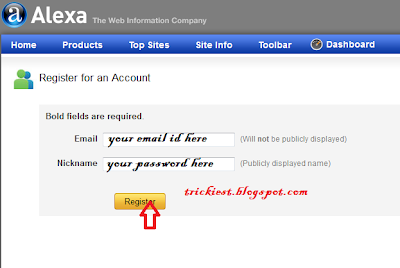








No comments:
Post a Comment